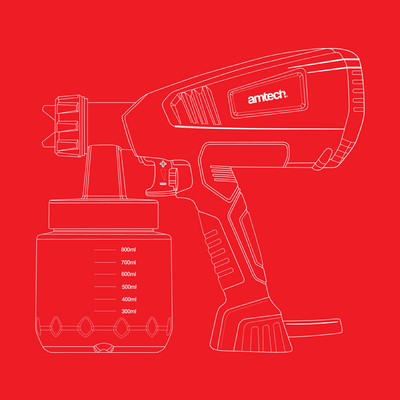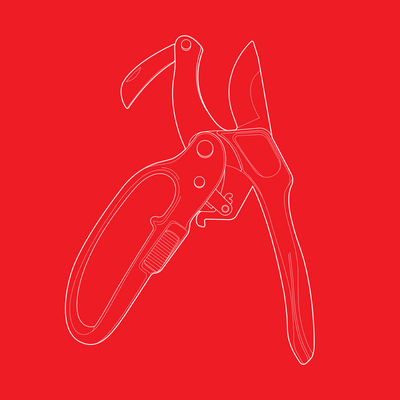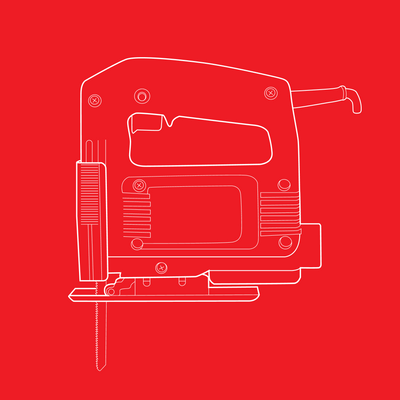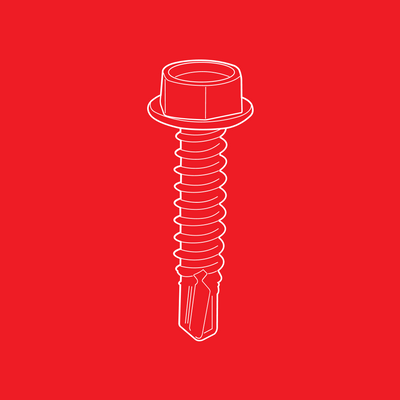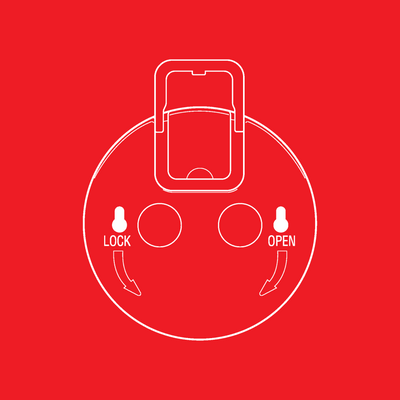Every Job Starts Here. Every Maker Achieves More.
Equip yourself with dependable, budget-friendly tools designed to spark confidence, fuel creativity, and help you finish every project with pride.
Toolbox Essentials
A collection of must-have tools for general home repairs and maintenance.
Painting Project Essentials
Everything needed for a clean and professional paint job.
Lawn Care Essentials
A collection of tools and supplies for maintaining a healthy and beautiful lawn.
Car Maintenance Essentials
Tools for DIY car care and repairs.
Essential Kit for Students
Keep students ready for anything.
Crafting Kit Essentials
Tools and materials for a versatile crafting kit.
Find a Stockist
Up To 3 Year Warranty
All our tools covered for up to three years
Unmatched Support
Helping you navigate any challenges
Affordable
High-quality tools that won't break the bank
Understanding Screwdriver Types
If you’ve ever struggled to find the right tool for tightening or loosening a screw, you’re not alone. With so...
Read moreHow to Build Your First Toolbox
Starting your DIY journey can feel overwhelming, but it doesn’t have to be. The key to success? A well-stocked toolbox...
Read moreSpring Cleaning DIY Projects
Spring is the perfect time to roll up your sleeves, refresh your space, and tackle those DIY projects you’ve been...
Read more